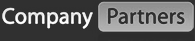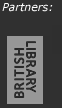Price: £70.80 per annum
Summary
StepbyStep works as a on-line method of generating a business plan. Developing a plan on-line can have advantages in that you can share it with remote colleagues easily and you don't need to buy or install software on your PC. The StepbyStep version reviewed has good explainations of each section and comes with financial spreadsheets.
Detail
StepbyStep uses the Internet to deliver a business planning application. The actual software that drives it doesn't sit on your PC, but rather on a web server which you access. This does of course mean that you must have Internet access every time that you wish to write your business plan. However, most people do have good Internet connections now days.
Suitable for both internal use and also for assembling a business plan to show the bank, or potential Investors. It is set up for existing business, but by leaving out non applicable areas of the plan you could use for start-ups.
There is a free trial of the application and it is required that Windows Vista users do use this free trial before buying since there are issues with some versions of Vista and the spreadsheets in the finance section.
The price entitles you to a full years use of the software on-line, which is good value, but be aware that you will lose your data after 3 months of the expiry unless you renew.
The site layout is simple to follow, with the 7 main sections (Introduction, Marketing, Personnel, Operations, Finance, Risk assessment and Execution) along the top. Clicking on any of these produces a sub-menu of the contents for that section on the left-hand side. These sub-headings are quite extensive and cover the important elements of each main section.
The procedure is that you complete each section (although you can jump ahead or back as needed) to build the plan, by entering text in a right-hand side box. On the left-hand side are 2 help items. These are termed by StepbyStep as "Consider" and "State". The "Consider" help is useful to start you thinking and then the "State" item spells out what is needed to be entered.
The Finance section has a good list of headings that you would complete textually such as Funding/Borrowing, Accounting Systems etc. and a separate button to click in order to go into the financial spreadsheets for the plan. You have got to allow the spreadsheet programme (Excel) to enable macros which is normally (on my PC anyway) a box near the top of the spreadsheet, or it won't work.
The spreadsheets cover Sales Forecast, Profit & Loss and the Balance Sheet, but also include extra touches such as a Sensitivity Analysis where you can alter your sales/costs to see the effect on P&L and Financial Ratios such as Stock Turnover ratio, Debt Collection ratio and Acid Test. The layout of the spreadsheets is a bit daunting and you would need to take your time to read the help notes, working through the sheets methodically.
Finally you can save the plan on-line and return to it later, review how the plan looks on-line, or print the plan using Microsoft Word.
Pros
- Easy to use
- Accessable from any Internet browser, no need to install on your PC
- Good explaination and help for each section
Cons
- Not as focused on Start-ups as some
- No example plans available
- Need to be connected to the Internet while using